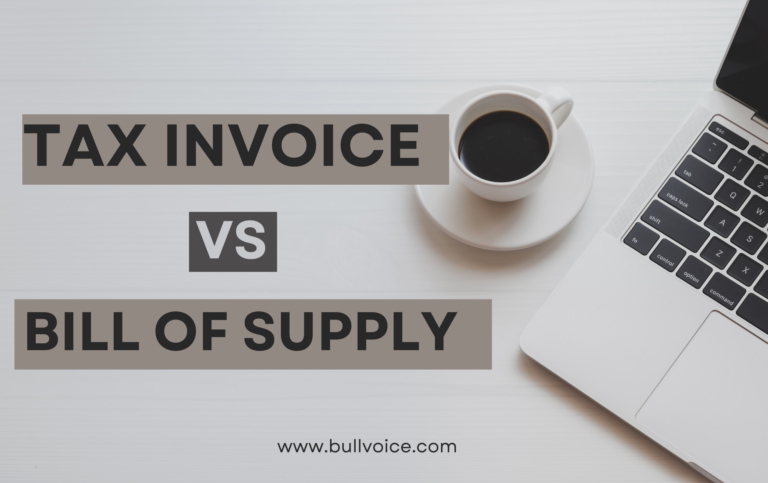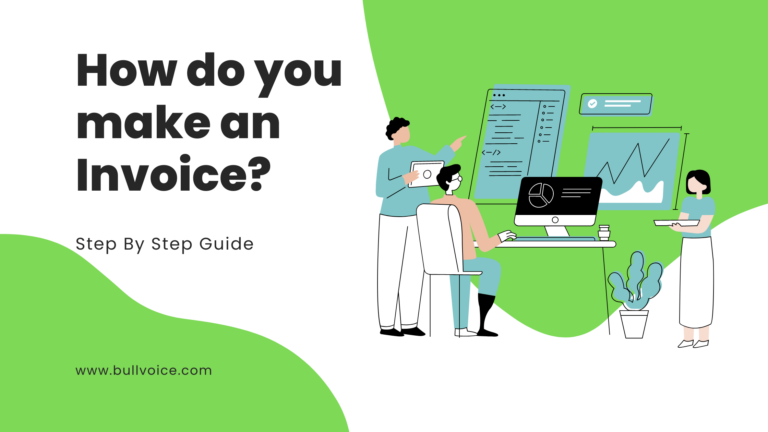Have you ever wondered how to submit an invoice for payment? If so, you’re not alone. Many small business owners and freelancers have trouble with this process. The good news is that it’s not as complicated as it may seem. In this blog post, we’ll walk you through the steps of submitting an invoice for payment so that you can get paid promptly and without any headaches.
How to submit an invoice for payment?
If you’re like most small business owners, you probably don’t enjoy chasing down clients for payment on outstanding invoices. Luckily, there are a few things you can do to make the process of submitting an invoice for payment a little easier.
First, be sure to include all of the necessary information on your invoice. This should include your name and contact information, the date of service, a detailed description of the work performed, and the total amount due. If you have any special billing instructions, be sure to include those as well.

Next, make it easy for your client to pay by including multiple payment options on your invoice. You can offer online payment via PayPal or credit card, or you can provide mailing instructions for a check. The more options you provide, the more likely it is that you’ll get paid on time.
Finally, follow up with your clients after sending them an invoice. A quick phone call or email reminding them of the outstanding balance is often enough to prompt payment. If you don’t receive a payment within a reasonable timeframe, don’t be afraid to send additional reminders or even hire a collection agency to help recoup what’s owed to you.
What’s included on an invoice?
When you submit an invoice for payment, there are a few key things that should be included to make sure that your invoice is processed quickly and accurately. Here are the details of what should be included on your invoice:
• Your name and contact information: Make sure that your name and contact information (phone number, email address, etc.) are listed on the invoice so that the person processing the payment can easily get in touch with you if there are any questions.
• The date of the invoice: Be sure to include the date of the invoice so that it can be easily matched up with the appropriate records.
• A detailed description of the services rendered: To avoid any confusion, be as specific as possible when describing the services you provided. Include dates, locations, and any other relevant details.
• The total amount due: Include the total amount due for payment, broken down by line item if necessary. Be sure that this amount matches what was agreed upon previously.
• Any relevant discounts or promotions: If any discounts or promotions apply to the invoiced amount, be sure to include them on the invoice. This will help to ensure that you receive the correct amount of money owed.
These simple guidelines will help ensure that your invoices are processed quickly and without any problems. By taking a few minutes to double-check your invoices before submitting them, you can save
Late payments on Invoices
If you’re like most businesses, you want to get paid on time and avoid late payments on your invoices. To do this, you need to submit your invoices for payment promptly.
There are a few things you can do to make sure your invoices are submitted promptly:
1. Set up a system for submitting invoices. This could include using an online invoice system or setting up a specific day of the week for submitting invoices.
2. Make sure your contact information is up-to-date. This way, if there are any questions about the invoice, your customer can easily reach you.
3. Include all the necessary information on the invoice. This includes the date, invoice number, and a detailed description of the services rendered or products sold.
4. Submit the invoice as soon as possible after the work is completed or the product is sold. The sooner you submit the invoice, the sooner you’ll get paid.
5. Follow up if you haven’t received payment within a reasonable timeframe. Sometimes customers need a reminder that they owe you money! A simple email or phone call can often prompt them to make a payment.
By following these tips, you can help ensure that your invoices are submitted promptly and that you get paid promptly for your work!
Payment terms and Invoicing
The payment terms and invoicing process for submitting an invoice for payment can vary depending on the company or organization you are doing business with. It is important to read and understand the payment terms of any contract before beginning work. In most cases, you will need to submit an invoice for payment at the end of a project or after completing a set number of tasks.
If you are not sure how to generate an invoice, many online resources and software programs can help. Once you have created your invoice, be sure to include all relevant information such as your contact information, the date the services were rendered, a description of the services provided, and the total amount due. You should also specify the payment terms (such as net 30 days) so that the client knows when they are expected to make a payment.
If you are invoicing a client for the first time, be sure to send them a reminder email or call ahead of time so they are expecting your invoice. This will help avoid any delays in payments. Once you have submitted your invoice, continue following up with the client until you receive payment.
Invoicing and Payment FAQs
1. How do I submit an invoice for payment?
You can submit your invoice for payment through our online portal. Simply log in to your account, click on the “Invoices” tab, and then click on the “Submit Invoice for Payment” button.
2. How will I know if my invoice has been received and is being processed?
Once you have submitted your invoice for payment, you will receive an email confirmation within 1-2 business days. This confirmation will include the date that your invoice was received and the expected date of payment. Please note that payments may take up to 10 business days to process.
3. When can I expect to receive payment?
Payments are processed within 10 business days from the date that your invoice is received. You will receive an email notification once your payment has been processed and issued.
Conclusion to submit an invoice before and after payment
Before you submit an invoice for payment, you should make sure that all the required information is included and that the invoice is accurate. This will help to avoid any payment delays.
Once you have checked the invoice for accuracy, you can then submit it to the relevant person or department within the company. They will then check that everything is correct before authorizing payment. Once authorized, the payment will be processed and you should receive your money within a few days.
 Start free
Start free